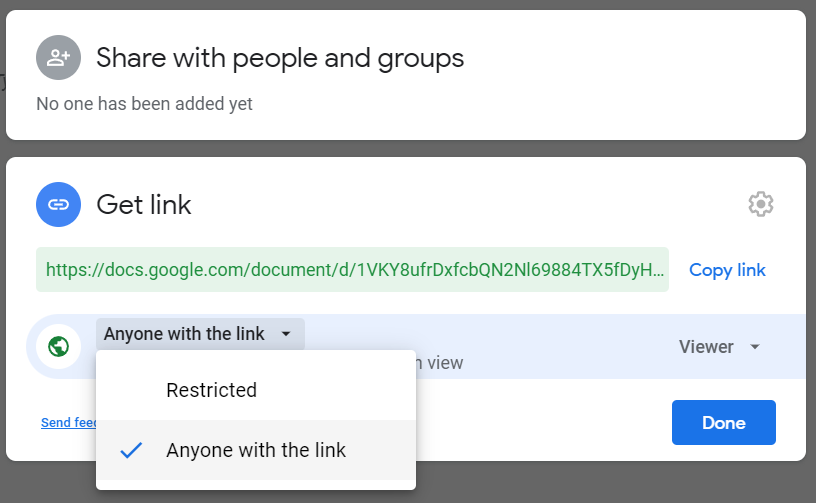Category Submission Instructions
Participation in State History Day is based on your advancement from your Regional History Day contest. Information on registration will be sent from an automatic email directly from ZFairs. Students should NOT create new accounts if they already have them. Congratulations and good luck!
Requirements:
To complete your state entry, you will need:
Documentary Students
- One PDF with your Required Written Materials. This file must include your Title Page, Process Paper, and Annotated Bibliography, combined into one file in that order. If competing as an individual, name this file with first and last name and the contest level (e.g., johnsmithregional.pdf). If competing as a group, name the file with each group member's last name and the contest level (e.g., smithjonesthomasregional.pdf). You will upload this file during registration in the spot requesting "Required Written Materials."
- A shareable link to an .MP4 video of your documentary, saved in Google Drive, One Drive, Dropbox, etc. The file must be viewable to the public. Set the file viewing settings to "anyone" or "anyone with the link can view." See below for examples! (Please note that many school Google Drives cannot be accessed by judges outside of the school. You need to save it in a drive that is accessible to the public.) Name the file per the instructions above.
- You may choose to upload a profile photo. This can be a photo of the student(s) or an image related to your topic. If you upload a photo, it may be used in contest communications.
Exhibit Students
- One PDF with your Required Written Materials AND Exhibit Template. This file must include your Title Page, Process Paper, Annotated Bibliography, and Exhibit Template, combined into one file in that order. If competing as an individual, name this file with first and last name and the contest level (e.g., johnsmithregional.pdf). If competing as a group, name the file with each group member's last name and the contest level (e.g., smithjonesthomasregional.pdf). You will upload this file during registration in the spot requesting "Required Written Materials."
- You may choose to upload a profile photo. This can be a photo of the student(s) or an image related to your topic. If you upload a photo, it may be used in contest communications.
- Click to view the full Category Submission Guidelines for Virtual Exhibits.
Paper Students
- One PDF with your Paper and Required Written Materials. This file must include your Title Page, Process Paper, Paper (including any footnotes and appendices, if applicable), and Annotated Bibliography, combined into one file in that order. Name this file with first and last name and the contest level (e.g., johnsmithregional.pdf). You will upload this file during registration in the spot requesting the "Entry Paper."
- You may choose to upload a profile photo. This can be a photo of the student(s) or an image related to your topic. If you upload a photo, it may be used in contest communications.
Performance Students
- A PDF with your Required Written Materials. This file must include your Title Page, Process Paper, and Annotated Bibliography, combined into one file in that order. If competing as an individual, name this file with first and last name and the contest level (e.g., johnsmithregional.pdf). If competing as a group, name the file with each group member's last name and the contest level (e.g., smithjonesthomasregional.pdf). You will upload this file during registration in the spot requesting "Required Written Materials."
- A shareable link to an .MP4 video of your performance, saved in Google Drive, One Drive, Dropbox, etc. The file must be viewable to the public. Set the file viewing settings to "anyone" or "anyone with the link can view." See below for examples! (Please note that many school Google Drives cannot be accessed by judges outside of the school. You need to save it in a drive that is accessible to the public.) Name the file per the instructions above.
- You may choose to upload a profile photo. This can be a photo of the student(s) or an image related to your topic. If you upload a photo, it may be used in contest communications.
- Click to view the full Category Submission Guidelines for Virtual Performances (see especially the instructions regarding the Performance Companion Worksheet).
Website Students
- Your Required Written Materials (Process Paper and Annotated Bibliography) will be uploaded within your website. The site's Home Page serves as your title page. Your entry MUST be created within NHD WebCentral. The URL for a site created in the NHD website editor will look something like: https://site.nhd.org/15262633. The registration system will ask for your 8-digit "Website Key." The website key is the 8-digit number at the end of your URL—in this example, 15262633.
- You may choose to upload a profile photo. This can be a photo of the student(s) or an image related to your topic. If you upload a photo, it may be used in contest communications.
Google Drive Sharing Instructions
If you do not follow this step, we may not be able to view your files! After clicking "Share" you need to edit the permission. Select "Change to anyone with the link."
A new prompt should appear. Make sure it looks correct before copying this updated link to share. It should look like this example: